-
- Document Scanners View Details
- All Scanners
-
- Partners View Details
- OCA Partner Program
-
- Scanner Guides View Details
-
- Home Office View Details
- Work From Home Setup
- Portable Monitors
-
- Resources View Details
- Blog
- Customer Stories
- Events
- Industry Briefs
- Videos
Video Library - Instructions & Tips For ScanSnap, Software, and Service Available Online
Categories
Tags
- Accounting
- Business Services
- Dental
- EdgeXperience Capture Service
- Education
- fi-6670
- fi-6770
- fi-6800
- fi-7160
- fi-7260
- fi-7300NX
- fi-7460
- fi-7480
- fi-7600
- fi-7700
- fi-7800
- fi-7900
- fi-800R
- fi-8040
- fi-8170
- fi-8930
- fi-8950
- Financial Services
- Healthcare
- iX100
- iX1400
- iX1500
- iX1600
- iX500
- PaperStream
- PaperStream Capture
- PaperStream ClickScan
- PaperStream IP
- Portable Monitor 150BW
- ScanHacks
- ScanSnap Cloud
- ScanSnap Home
- State and Local Government
- SV600
Loading...

How to speed-up a file appearing in ScanSnap Home
Play Video: Play Video: How to speed-up a file appearing in ScanSnap Home

ScanHacks for ScanSnap iX1400 and Dropbox Professional
Play Video: Play Video: ScanHacks for ScanSnap iX1400 and Dropbox Professional
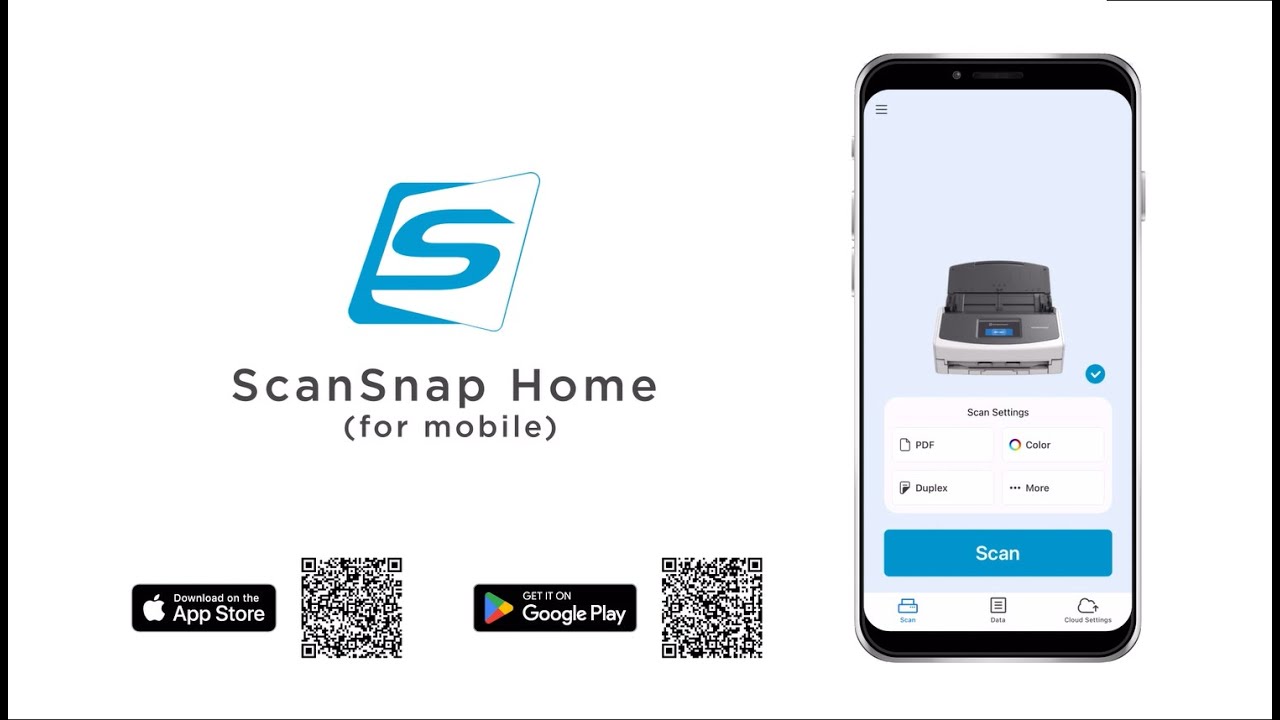
ScanSnap Home (for mobile) Introduction
Play Video: Play Video: ScanSnap Home (for mobile) Introduction
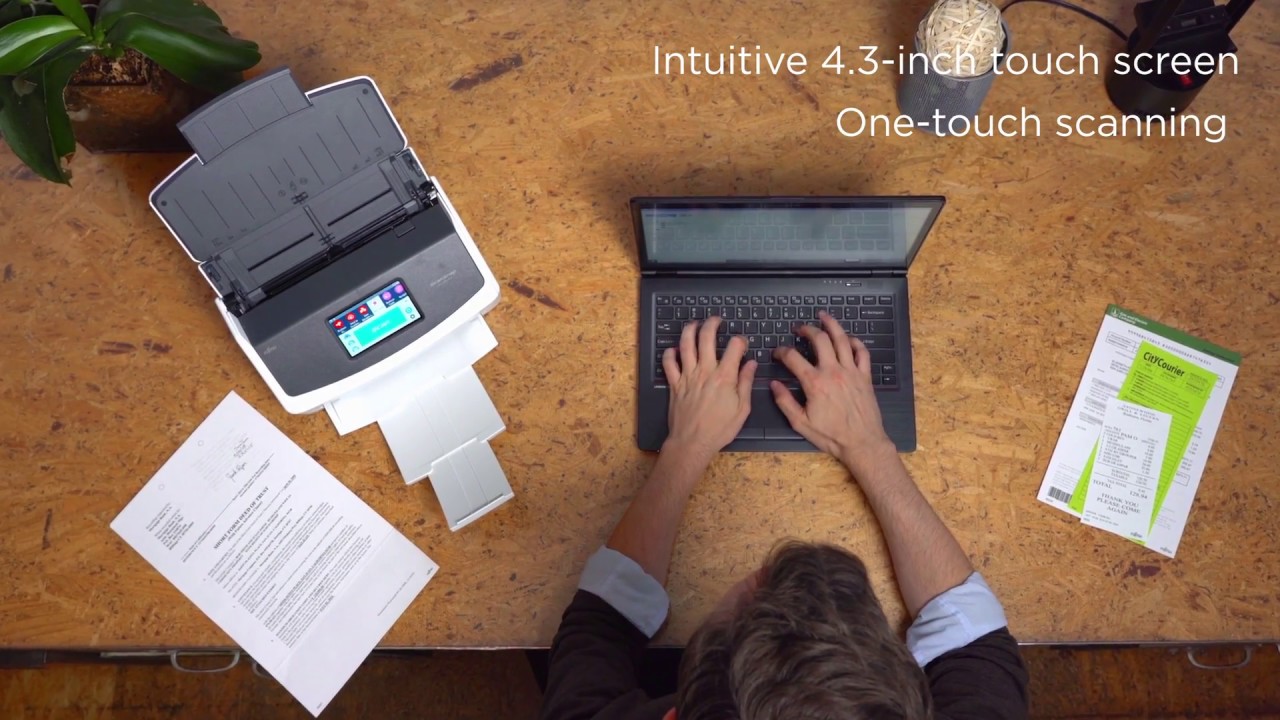
ScanSnap iX1500 and ScanSnap Home
Play Video: Play Video: ScanSnap iX1500 and ScanSnap Home

ScanSnap iX1500 and the ScanSnap Home Software
Play Video: Play Video: ScanSnap iX1500 and the ScanSnap Home Software

Use the Auto Name Search feature on ScanSnap Home Software
Play Video: Play Video: Use the Auto Name Search feature on ScanSnap Home Software
