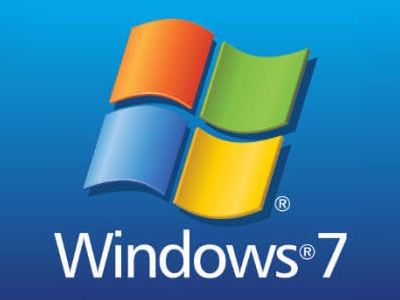-
- Document Scanners View Details
- All Scanners
-
- Partners View Details
- OCA Partner Program
-
- Scanner Guides View Details
-
- Home Office View Details
- Work From Home Setup
- Portable Monitors
- Meeting 360
-
- Resources View Details
- Blog
- Customer Stories
- Events
- Industry Briefs
- Videos
-
-
Canada
-
Mexico, Central America, Caribbean and South America
-
United States
- Current Language: English
-
- Home
- McKesson Download for Windows
Hyland DCS 15.1.4 CP7, 16.1.2, 16.2.2 & Higher now supports PaperStream IP with barcode reading. Hyland ILE is supported as well. Only 64 bit operating systems are supported.
Please download the zip file, unzip it, run the install.bat as administrator, click through all install prompts.
Note: For customers who are encountering large color files, please apply this patch after installing the above download. To install, run the BAT file in the exe as administrator. This patch will work for both Windows 7 and Windows 10. Note this uses an older TIF format so view compatibility is not guaranteed.