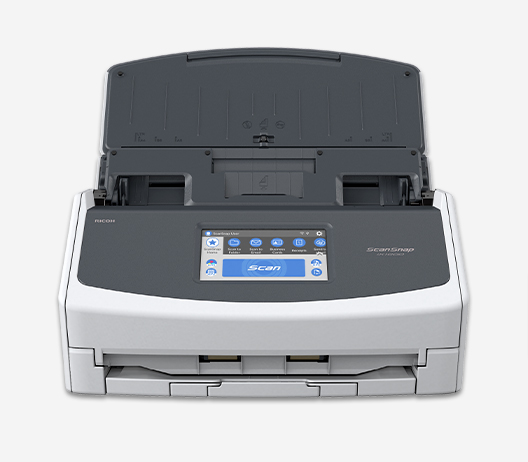ScanSnap document scanners make great gifts—especially for educators.
When she upgraded to a ScanSnap® iX1600, Navarre High School Principal Kasie Windfelder gifted her go-to older model to her Dean of Students. Now, both scanners get plenty of use during busy school days.

Kasie Windfelder, the Florida Technology Council High School Principal of the Year, is the ambitious high school principal at the Santa Rosa County, Florida, school. The long-time educator, and enthusiastic ScanSnap Squad member, has leaned on a ScanSnap document scanner for almost a decade. She counts her ScanSnap as one of the most important tools for communication, organization, and streamlining for her work.
She’s proud of her recent award, as, she says, it reflects her whole team and school. But the technology she uses is key to maintaining all the areas she oversees in her role.
Administrative Ease: Day-to-Day Support
The ScanSnap®iX1600 keeps Windfelder’s itinerary on track, because it does so much with such a small footprint.
Windfelder loves that ScanSnap is a document scanner for education: It supports direct scanning to PDF and Word, among other applications.
Search-Friendly Meeting Notes
Every Monday, Kasie and her team meet to discuss the week ahead. Using the agenda document, she often takes notes on next steps for each item. After the meeting, Windfelder quickly digitizes the document using her iX1600 which makes it easy to bring up again before the next meeting.
“By digitizing my notes, I have easy access from my computer or mobile phone to track the agenda items and prepare updates for the next meeting.”
She can also scan and convert documents into Microsoft Word if she needs to edit them.
Time-Reducing Digitized Flyers
To keep parents and the school community in the loop, Windfelder typically scans paper event flyers, a norm in many school settings, to post and broadcast these on social media. The scanner’s 600 dpi optical resolution creates sharp images, making it easy to share documents, even when she doesn’t have quick access to the original file.
Digitization “On-the-Fly”
Windfelder especially appreciates the ease of ScanSnap’s touch-screen combined with its fast and reliable scanning. She can digitize any document on the fly, to use it immediately. Whether that’s for her monthly district agenda meeting or to prepare for it, Windfelder likes that she no longer needs a paper file.
"Eliminating paper on my desk area ensures that I have a clean, organized workspace."
Streamlined Storage
Pull up the document when you need it—to Windfelder, that’s also a key benefit.
She loves that anything that comes to her office on paper, from documents provided in principal meetings, to industry certifications for her school, can quickly be digitized.
That keeps her office clean, and she trusts she never has to store paper versions of many student-centered documents, because they’re easy to retrieve in secure, digital storage.
She can print and sign Letters of Recommendations that scan as PDFs to students and still mail these as originals.
Instant File Creation for Educators
Windfelder relayed that their school district relies predominantly on Microsoft applications. She leverages a ScanSnap document scanner for versatile file creation. To that end, her school employs shareable Word documents and PDFs. However, the document scanner can easily create a number of file-types, including JPEG images and Microsoft Excel and PowerPoint files.

Support for Direct Scanning to the Cloud Offsets Resources
Kasie shared that their school district relies predominantly on Microsoft applications. As an added benefit, the new model can scan directly to the school district’s preferred cloud storage service, offsetting resources by reducing physical infrastructure and increasing accessibility. ScanSnap can easily digitize and extend access to school and curriculum-based paper documents. Cloud collaboration enables students and teachers to access resources with a secure internet connection. That cuts down on costs for physical copies. School districts can also streamline everything from data security measures, to software license costs, given that many cloud collaboration platforms are subscription-based.
But when it comes to ScanSnap’s user-friendly features, Windfelder especially likes that she can sort and scan document pages after she’s scanned them, so she can organize the documents later.
Maintain and Track Key Title One Documents
While she is no longer helming a Title One program, Windfelder asserts that the document scanner has helped her file, store, and maintain key documentation on all Title One expenditures. From sign-in sheets, to professional development documents, her ScanSnap-driven workflows allowed her to scan directly to storage.
With all the features that ScanSnap includes, Windfelder’s decade-long loyalty is not going anywhere. She says the document scanner has “made her life so much more productive.”
The user-friendly touchscreen interface and intuitive setup ensure a hassle-free experience. Whether effortlessly rearranging pages post-scan, or scanning to a PowerPoint, ScanSnap adapts to Windfelder’s needs with unparalleled ease.
How to ScanSnap for Your School Setting?
Administrators can:
- Scan everything from envelopes, to photos, plastic cards, A3 documents, and those with sticky notes!
- Create up to four personalized icons for school office staff settings.
- Easily scan receipts and export them to preferred apps.
- Scan to your preferred secure cloud.
- Create instant PDFs, JPEGs and more.
Learn more about the ScanSnap iX1600.
Note: Information and external links are provided for your convenience and for educational purposes only. PFU America, Inc. makes no representations about the contents, features, or specifications on such third-party sites, software, and/or offerings (collectively “Third-Party Offerings”) and shall not be responsible for any loss or damage that may arise from your use of such Third-Party Offerings.