Initiating an update for seamless PC-free operation of ScanSnap
The latest update to ScanSnap Home (for mobile) marks the first step towards achieving seamless personal computer-free ScanSnap functionality. It is the first in a series of planned updates, introducing support for individual cloud linkages and email transmission settings for ScanSnap models equipped with a touch screen. Previously, such configurations required adjustments using a personal computer. This update also introduces official support for Chromebook®.
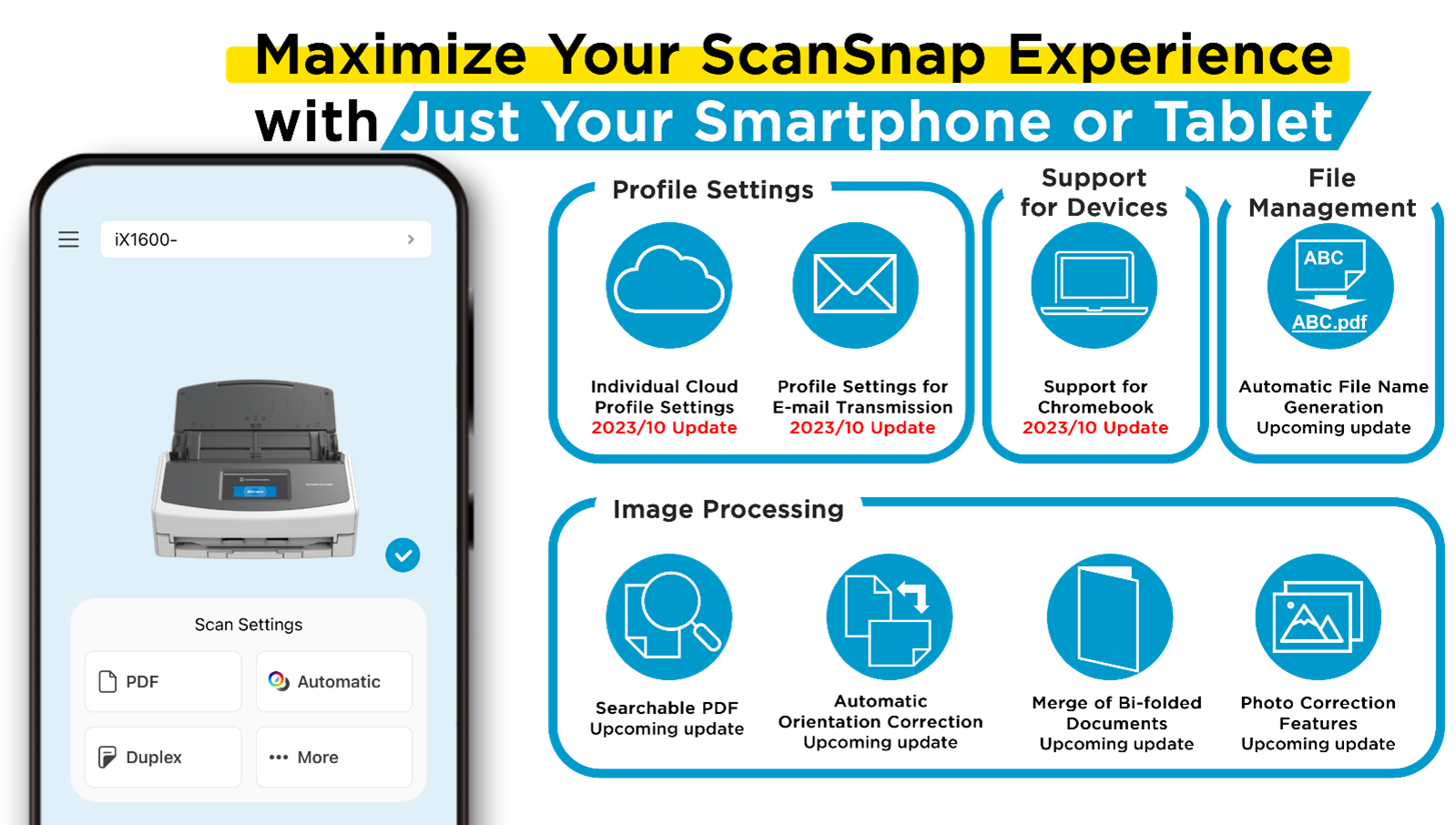
Version 1.2.0 launched on October 31, 2023
1.Simple ScanSnap Cloud Setup for Enhanced Convenience for ScanSnap iX1600/iX1500
Previously exclusive to the desktop version of ScanSnap Home, individual cloud-saving settings for ScanSnap models equipped with a touch screen can now be accessed and configured from the mobile version of ScanSnap Home.
Until now, the ScanSnap Cloud settings on the mobile app only allowed users to assign a destination cloud service based on four document types or to set a single cloud service as the destination. This update enables users of ScanSnap equipped with a touch screen (ScanSnap iX1600 or iX1500) to set multiple icons with any supported cloud service as the destination directly from the mobile app.
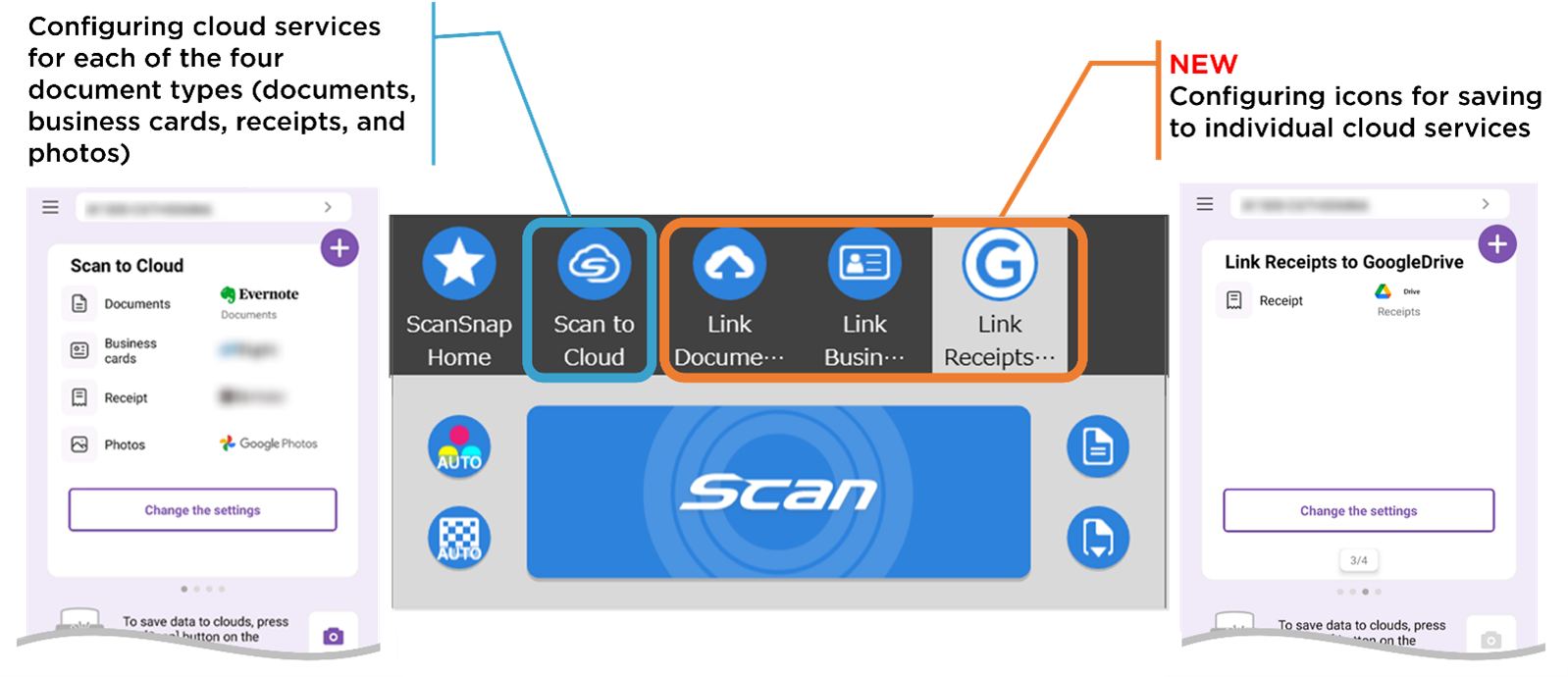
Additionally, you can now configure the setting that allows scanned data to be sent via email directly from the touch screen using ScanSnap Home (for mobile). On the touch screen of your smartphone or tablet, set an icon and register any recipient's email address to that icon. Once the icon is set, you can effortlessly send scanned documents via email without the need to touch a smartphone, tablet or personal computer. Simply select the icon and perform the scan.
You can now customize icons such as "Send to Dropbox " and "Send to Google Drive" from your smartphone or tablet, just as you would on a personal computer. This allows you to fully leverage a ScanSnap equipped with a touch screen in a mobile environment.
2. Use of ScanSnap on Chromebook®
ScanSnap Home (for mobile) is now officially compatible with Chromebook, featuring an user interface that adjusts seamlessly to fit the screen size of a Chromebook(1).
You can now conveniently use ScanSnap on a Chromebook, a device recognized for its quick startup and excellent security. Chromebooks are commonly utilized in educational settings and chosen as a first-time computer for such reasons.

Update scheduled for January 2024
- Automatic orientation correction will be supported, allowing even upside-down documents to be scanned to your smartphone in the correct orientation.
A feature that automatically recognizes and corrects the vertical and horizontal orientation of original documents will be available in a mobile environment. This feature allows scanned documents to be saved in the correct orientation when using a smartphone or tablet, regardless of the orientation of the loaded documents.

Update scheduled for Spring 2024
- Support for creating searchable PDFs
Creating searchable PDFs, currently supported exclusively when saving to a computer or a cloud service via ScanSnap Cloud, will be possible when saving to a smartphone or tablet as well.
This feature facilitates keyword searches by recognizing text within the document, enabling a swift and efficient document retrieval process.
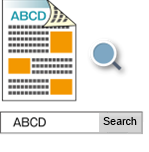
- Support for automatic file name generation
A feature that recognizes character strings in documents and automatically generates file names will also be available on smartphones and tablets. This feature allows the content of the scanned document to be incorporated into the file name, simplifying the identification of the desired file in the list.
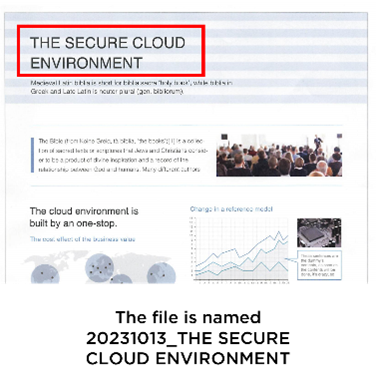
Other planned future updates
- Support for front and back merging of bi-folded documents (A3, B4)
The front and back merging function, which combines the front and back sides of a large document such as A3 or B4 when folded in half and scanned, will also be available on smartphones and tablets.

- Support for photo correction features
The following photo functions will be available on smartphones and tablets: automatic rotation based on facial recognition, adjustments for optimal brightness and contrast in photos, fading correction for photos degraded by sunlight, and removal of red-eye effect from flash photography.
To download the ScanSnap Home (for mobile) app, please visit:
https://www.pfu.ricoh.com/global/scanners/scansnap/homemobile/
About the existing mobile apps
The existing mobile apps, ScanSnap Connect Application and ScanSnap Cloud App are scheduled to be discontinued around August 2024.
Notes
(1): UI optimization for devices with larger screen sizes, such as tablets other than Chromebooks, will be supported in future updates.
Google, Chromebook, and the Chromebook logo are trademarks of Google LLC. All other trademarks are the property of their respective owners.
*The information contained in this press release is accurate as of the date of publishing. Please understand that this information is subject to change without notice.

