Video Library - Instructions & Tips For ScanSnap, Software, and Service Available Online
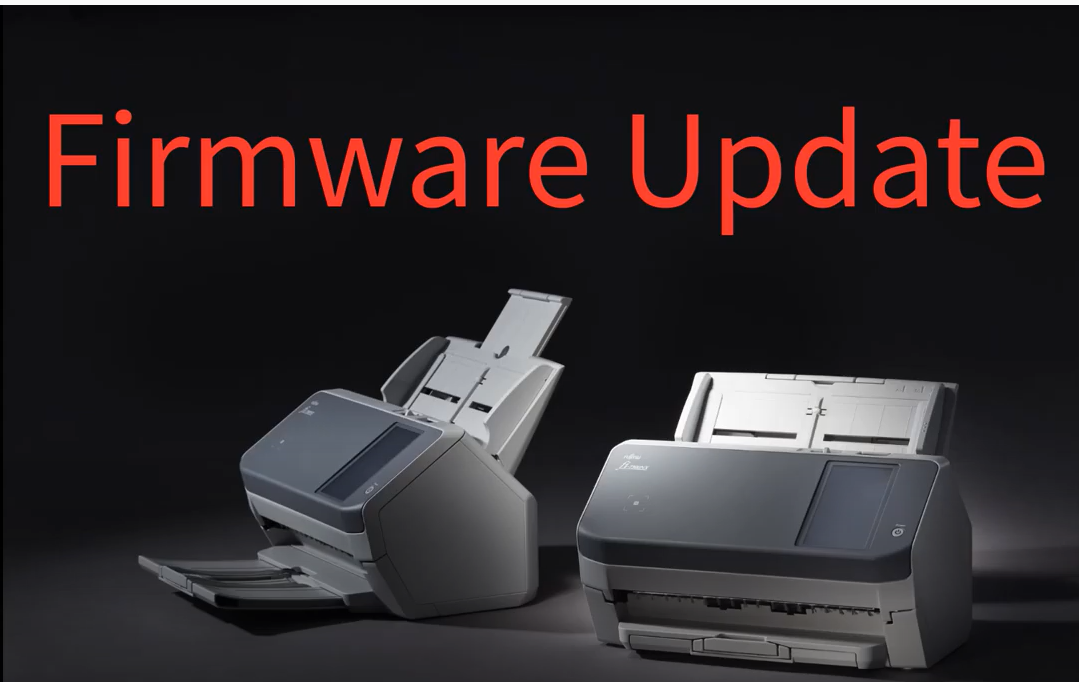
fi-7300NX Firmware Update Instructions
Play Video: Play Video: fi-7300NX Firmware Update Instructions

fi-7700 & fi-7600 Document Scanners Introduction
Play Video: Play Video: fi-7700 & fi-7600 Document Scanners Introduction

fi-7900 & fi-7800 Document Scanner Introduction
Play Video: Play Video: fi-7900 & fi-7800 Document Scanner Introduction

fi-800R Document Scanner Introduction
Play Video: Play Video: fi-800R Document Scanner Introduction

Getting Started With Your Ricoh fi-8170 Document Scanner
Play Video: Play Video: Getting Started With Your Ricoh fi-8170 Document Scanner

Meet the Ricoh fi-8040 — Collaborative Document Scanning, Simplified
Play Video: Play Video: Meet the Ricoh fi-8040 — Collaborative Document Scanning, Simplified

Power up from Bureaucracy to Efficiency
Play Video: Play Video: Power up from Bureaucracy to Efficiency

RICOH Document Scanners for Certified Public Accountants (CPAs)
Play Video: Play Video: RICOH Document Scanners for Certified Public Accountants (CPAs)

RICOH fi-7480 and fi-7460 – Wide-Format and Compact Document Scanners
Play Video: Play Video: RICOH fi-7480 and fi-7460 – Wide-Format and Compact Document Scanners

RICOH fi-7700 Series – Flexible High-Volume ADF Document Scanners
Play Video: Play Video: RICOH fi-7700 Series – Flexible High-Volume ADF Document Scanners
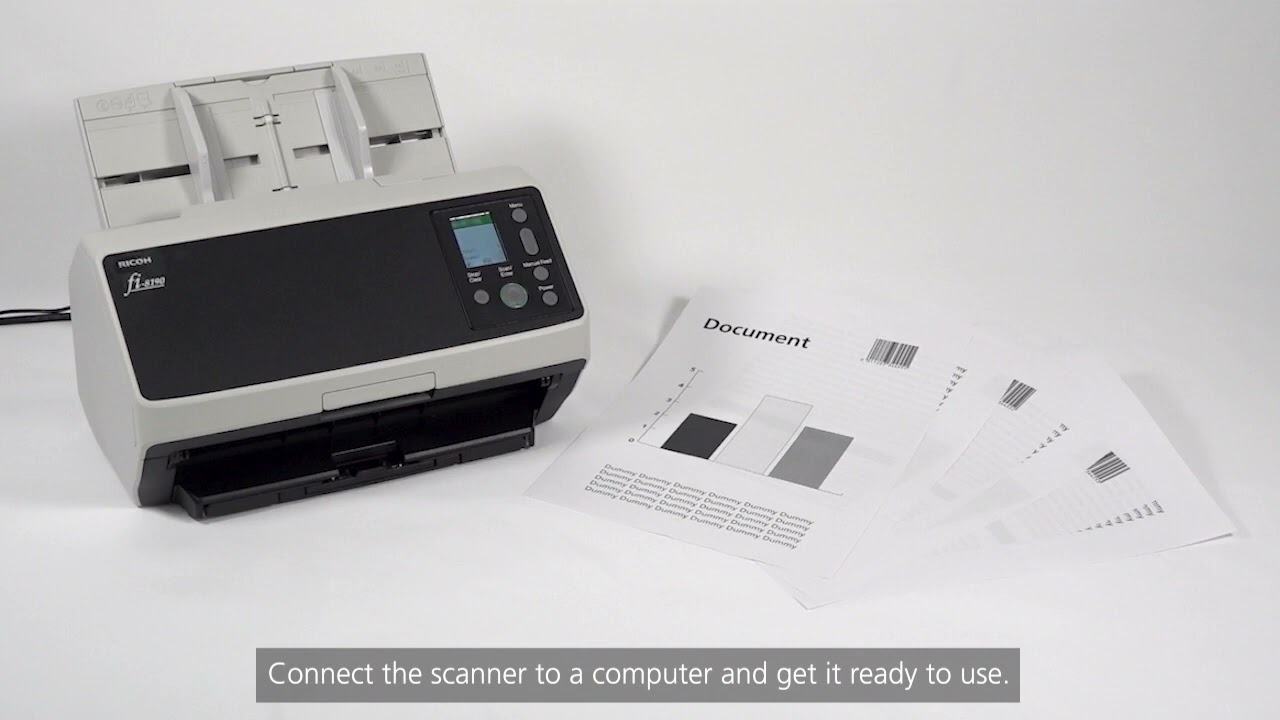
Save and Sort Documents, and Extract Data With PaperStream Capture Software
Play Video: Play Video: Save and Sort Documents, and Extract Data With PaperStream Capture Software

TeamHealth Case Study
Play Video: Play Video: TeamHealth Case Study
