Video Library - Instructions & Tips For ScanSnap, Software, and Service Available Online

fi-6670 & fi-6770 Document Scanner - Routine Cleaning
Play Video: Play Video: fi-6670 & fi-6770 Document Scanner - Routine Cleaning

fi-6800 Document Scanner - Routine Cleaning
Play Video: Play Video: fi-6800 Document Scanner - Routine Cleaning

fi-7160 & fi-7260 Document Scanner - Cleaning Video
Play Video: Play Video: fi-7160 & fi-7260 Document Scanner - Cleaning Video

How To Create a New Scan to E-mail Profile with ScanSnap
Play Video: Play Video: How To Create a New Scan to E-mail Profile with ScanSnap

How to export images from your business card to outlook using your iX1500
Play Video: Play Video: How to export images from your business card to outlook using your iX1500

How to scan to your favorite cloud services with ScanSnap
Play Video: Play Video: How to scan to your favorite cloud services with ScanSnap
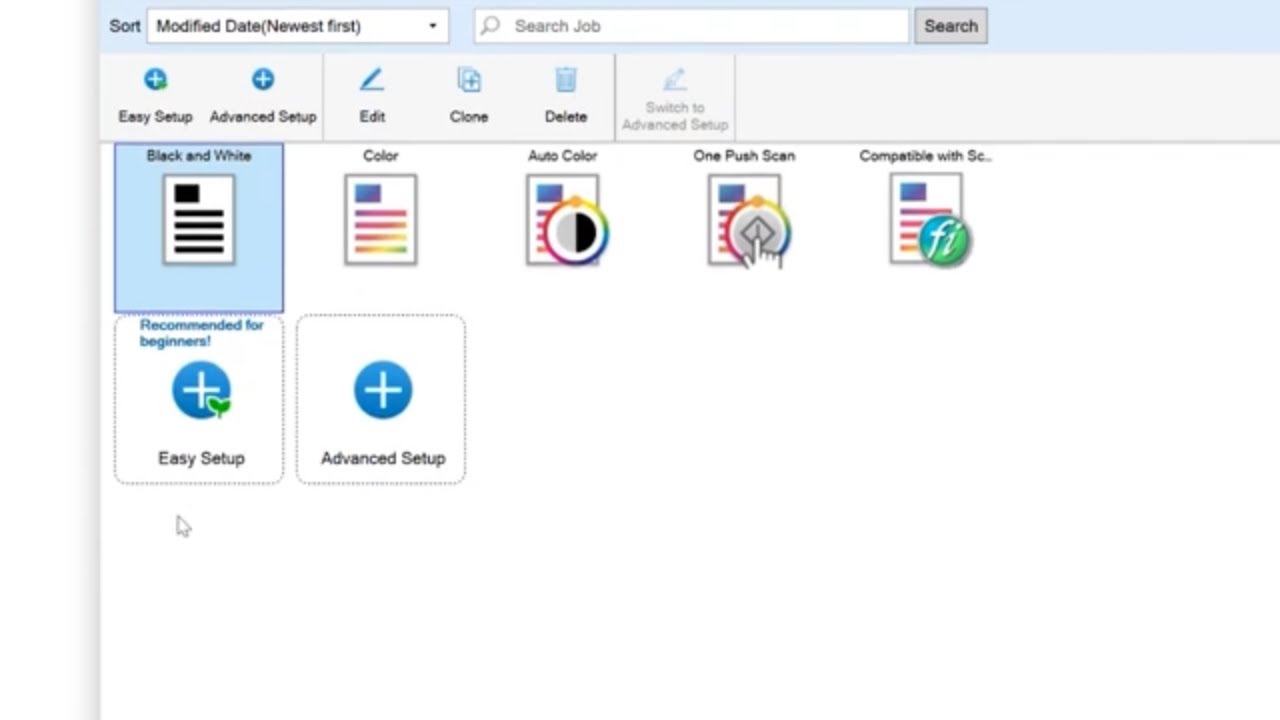
How to Set Up Your First Scanning Job With Paperstream Capture Pro
Play Video: Play Video: How to Set Up Your First Scanning Job With Paperstream Capture Pro

How to speed-up a file appearing in ScanSnap Home
Play Video: Play Video: How to speed-up a file appearing in ScanSnap Home

Introducing ScanSnap Cloud
Play Video: Play Video: Introducing ScanSnap Cloud
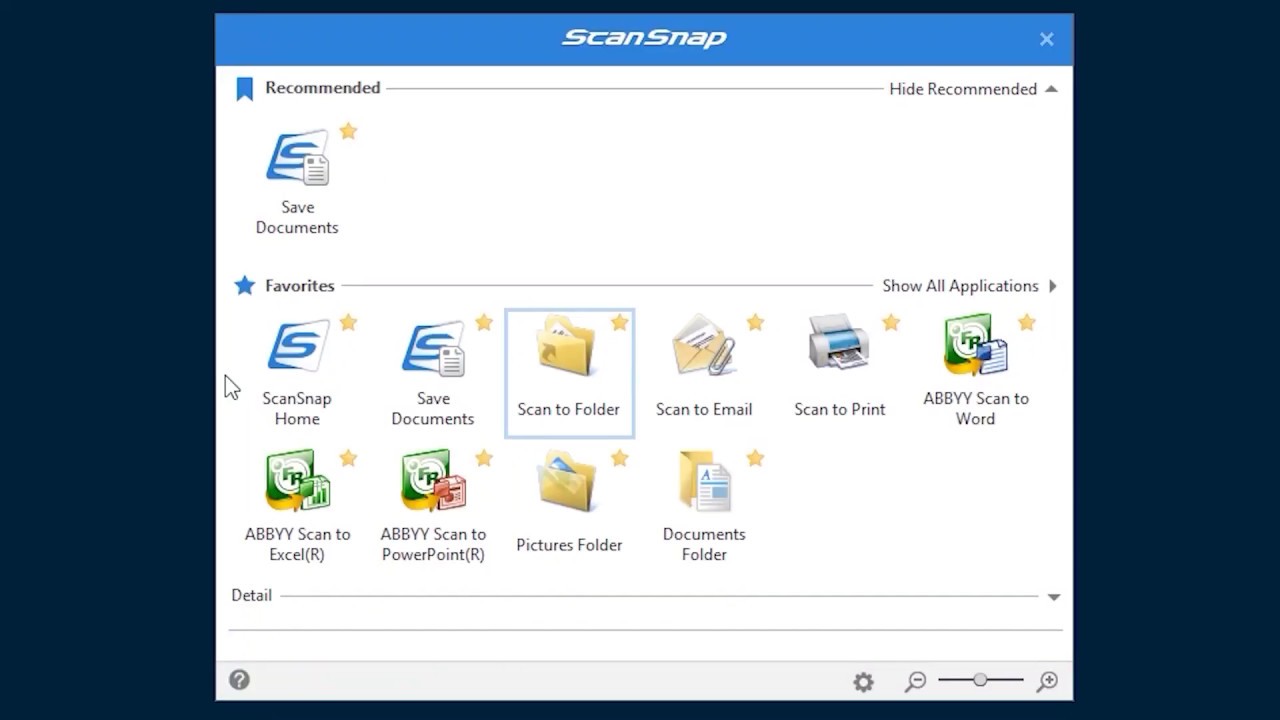
Quick Menu on ScanSnap Home Software
Play Video: Play Video: Quick Menu on ScanSnap Home Software

RICOH Portable Monitors – How to Fix Your Wireless Connection
Play Video: Play Video: RICOH Portable Monitors – How to Fix Your Wireless Connection

RICOH Portable Monitors – How to Set Up Your Wireless Connection
Play Video: Play Video: RICOH Portable Monitors – How to Set Up Your Wireless Connection
