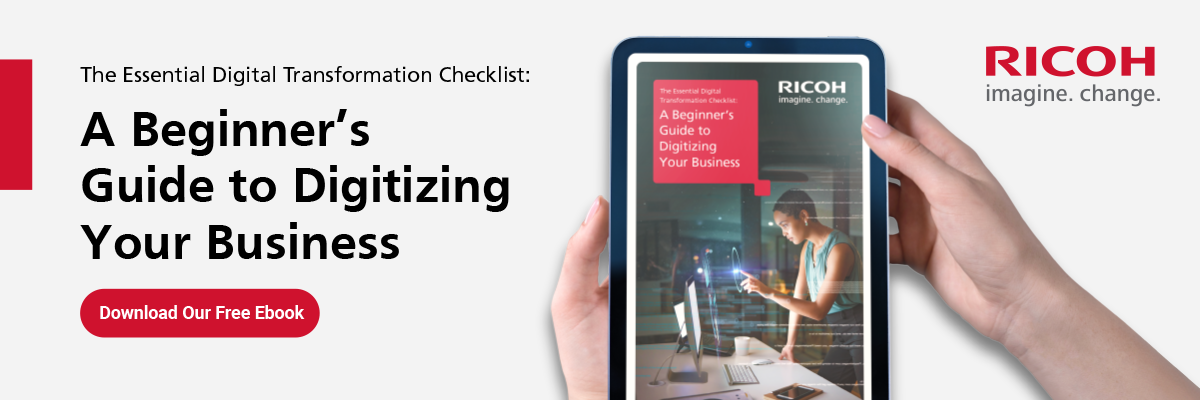Digitization is just the start of a comprehensive digital strategy
One of the secrets to running a successful business is meeting customers where they are. For most modern businesses this means moving into the digital realm.
According to Gartner, 91% of businesses are working on some form of digital initiative. That includes business digitization, digitalization, and complete digital transformations. Understanding how to make an effective digital strategy begins with understanding how these concepts apply to your business.
What is business digitization?
Business digitization is the process of transforming physical assets, such as paper documents, into digital files that can be read by a computer. Often, this involves using specialized equipment such as a scanner.
Digitization is the foundation of both digitalization and digital transformation. It’s a necessary first step toward working with digital processes and reaping the benefits of “going digital.”
Did You Know?:PCMag calls the RICOH fi-800R “ideal for front desk document processing”. Click here to learn more.
What is digitalization?
Digitalization is the process of transforming workflows from analog to digital. It is the structure built on the foundation of digitization. Digitization is a necessary first step toward digitalization, but digitalization takes the process further by improving the ways work gets done by converting those processes to digital.
Using a cloud-based document service to create, edit, and share documents is one example of a digital process. The analog version would be physically passing around a paper file. It’s easy to see how, using digitalization, this process is sped up and made more efficient. It also eliminates paper waste and enables workers to contribute no matter where they are in the world.
What is digital transformation?
Stick with us, there’s more. Digital transformation is the process of fully converting a business from analog to digital. If digitization is the foundation, and digitalization is the structure built on that foundation, digital transformation is the act of living in it.
Digital transformation involves establishing policies that include digital tools and techniques. It goes beyond scanning documents to create processes that bring an entire company’s operations into the digital realm.
The benefits of digitization
Digitization provides a wealth of benefits to organizations making a digital transformation.
Greater efficiency
Working with digital files creates multiple opportunities for greater efficiency.
- Accessibility: Workers are no longer bound by proximity to a physical asset and can work from anywhere.
- Speed: Accessing digital files is much faster than accessing physical assets.
- Longevity: Physical assets wear out over time and through use. Depending on how they’re stored, digital files can last indefinitely.
- Security: Physical assets are secured with locks and keys that can be replicated or broken. Digital assets can be encrypted and stored securely in an offsite location.
Increased collaboration
Digital files allow workers to collaborate much more easily than when working with physical assets. Two workers in separate locations can work on the same asset at the same time or work asynchronously across time zones, building on each other’s work.
Reduced costs
Paper is expensive. Moving to digital processes can save on the paper used to create files and the supplies (binders, paperclips, etc.) used to organize them. Digitization also reduces storage costs associated with storing paper assets.
Future-proofing
Ultimately, digitization aligns your business with the future of the workplace. It enables companies to plan for and take advantage of technological innovations like generative AI—which can’t work with physical files.
Digitization best practices
Make a plan
Digitization can be a complicated process. That’s especially true if your organization has a large number of physical assets. It’s best to start with small projects to establish your digitization process before moving to larger tasks. Perhaps start with new clients or a specific, smaller set of assets. Then, as you learn what processes work for your specific digitization needs, you can move on to digitizing larger sets of assets.
Choose a trusted equipment partner
Digitization requires equipment that’s reliable, affordable, and gets the job done right. At Ricoh, we offer solutions with industry-leading hardware and software that can support your efforts no matter the size of your business. We’ve helped businesses for over 80 years, and were recently named by TIME Magazine as one of the World’s Best Companies, ranking top 35% in sustainability.
Did You Know?:The RICOH fi-8040 comes with powerful OCR software and a maximum optical resolution of 600 dpi. Click here to learn more.
Choose an optimal image quality
Most scanners can deliver a range of image quality, but higher-quality scans take up significantly more digital storage space. You’ll need to decide what’s more important: visual fidelity or smaller files. For most documents, 300-400 dpi is an appropriate image resolution.
Adopt consistent naming conventions
Every digitized file receives a name. A naming convention is a set of rules that dictates what those names should be. These names are important because they help determine how easy it is to find the document in question. Explore your scanning software’s settings to see what options it allows for automatically naming documents.
Prepare and scan
Now that you have your plan and parameters, you can begin scanning. The first step is to prepare your documents. Remove any paper clips or staples and sort your files into a meaningful order. This will ensure that your documents are properly named and stored in a logical order without the need for manual adjustment.
Use software tools to ensure good capture
Software is just as important as hardware when it comes to scanning. Tools such as Optical Character Recognition (OCR) help convert the data on your physical document into a digital format. If this data isn’t faithfully captured, it will be harder to find and use in other programs.
Test your capture
Before you dispose of scanned documents, test your digital files to ensure they’re accurate and usable. Are there any blurry or otherwise irregular images? Are your digital documents easy to read? If not, try scanning again.
Backup your data
Once you have converted your physical documents into usable digital files, you will want to create backups in case anything happens to the original. Backups ensure that you can continue operations in the event of a localized emergency, like a fire or power outage.
Our recommendation: RICOH fi and SP scanners
Those in the market for a business digitization document scanner have no shortage of options. We take great pride in having spent the last 50+ years researching, designing, and developing some of the most advanced and powerful electronics in the world, including our professional grade fi and SP series of scanners.
Built to purpose for the most demanding document handling jobs, fi and SP scanners are capable of processing tens of thousands of pages per day at the highest levels of accuracy. Their intuitive integration capabilities with all existing work suites minimize time-to-value for businesses looking to invest in tools that will pay dividends for years to come.
For businesses prioritizing shared environments and connectivity, the RICOH fi-8040 offers an intuitive touch display and the ability to send documents to a network destination directly from the scanner.
If space is at a premium, the RICOH fi-800R is an ultra-compact document scanner with a 20-page document feeder that scans at a fast 40 pages per minute.
For those who want to set up quickly and start scanning, the RICOH SP-1130Ne is a plug-and-play scanner that supports USB and ethernet connectivity and comes with a 50-page document feeder.
Click here to learn more or shop the rest of our production scanner line.
Note: Information and external links are provided for your convenience and for educational purposes only, and shall not be construed, or relied upon, as legal or financial advice. PFU America, Inc. makes no representations about the contents, features, or specifications on such third-party sites, software, and/or offerings (collectively “Third-Party Offerings”) and shall not be responsible for any loss or damage that may arise from your use of such Third-Party Offerings. Please consult with a licensed professional regarding your specific situation as regulations may be subject to change.