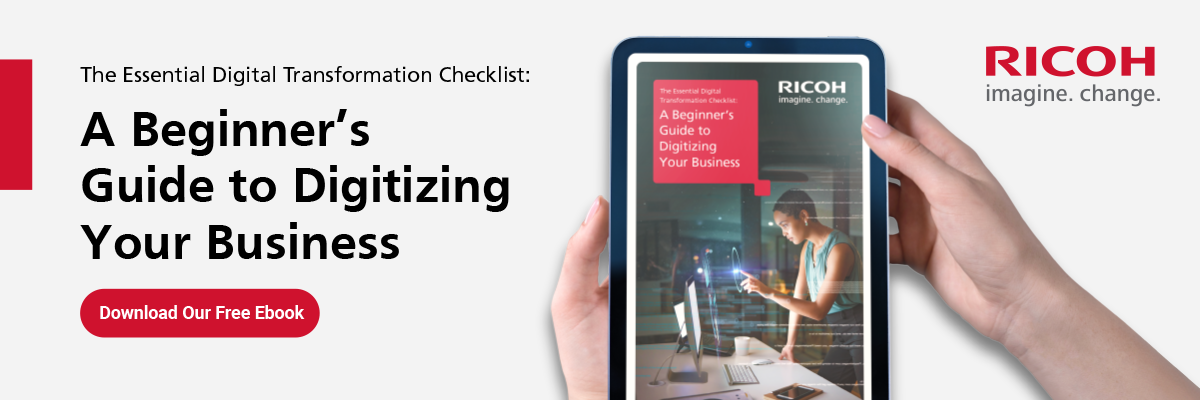Multi-function printers and standalone scanners both have their place in the office, but their primary functions are different
The rise of multifunction printers (MFP) has transformed the workplace. Capable of printing, scanning, and copying, these machines are often seen as replacements for single-function equipment. It’s not hard to see why; on paper, more features equals greater productivity.
As versatile as MFPs are, though, they aren’t a one-size-fits-all solution. For example, if you’re in the midst of a digital transformation, standalone scanners are a more practical choice. But for everyday printing and copying needs, multifunction printers are a must. Here’s how to weigh the benefits of MFP vs scanners and make the best choice for your business.
MFP vs scanner: Which one should you choose?
Multi-function printers, also called all-in-one printers, consolidate the functionality of several different products into a single machine. At a minimum, MFPs are capable of printing, copying, and scanning; some models also offer fax capabilities. However, as their name suggests, MFPs are printers first and foremost. Their primary purpose is the output of paper documents, and they’re built with that in mind.
Standalone scanners, on the other hand, have a single purpose: scanning physical files to create digital versions. That means every feature of a standalone scanner is designed to make that process more efficient. While MFPs are capable of scanning documents, they may not have as robust a set of features to support that operation.
There’s no “better” machine or easy answer to the MFP vs scanner debate. For many businesses, it’s not an either/or question; standalone scanners can complement multi-function printers while keeping the digital transformation moving along smoothly.
When to use MFPs
Think about the volume of work at your business. How much do employees need to print, copy, scan, or fax in their day-to-day work? Which function do they use the most?
If the answer to that last question is “printing,” then multifunction printers will serve you well. MFPs like those in Ricoh’s line-up generally have features to support the constant output of data from digital to physical, such as large paper trays, duplex printing options, and the ability to print dozens of pages per minute. And because of their additional functionality, MFPs can be a versatile, budget-friendly alternative to buying several single-function devices.
However, only having multifunction printers on hand has its drawbacks. For example, if your scanning needs increase because of a certain project, employees might find themselves waiting in line behind numerous print jobs. Customer-facing workflows also run the risk of being delayed due to a long queue. Additionally, if your MFP is down for maintenance, that means all scanning work has to pause — which isn’t convenient if you’re trying to digitize your files.
Our MFP recommendation: RICOH 132MF and C125
If multifunction printers are right for your office, consider Ricoh’s versatile line of MFPs. The black-and-white RICOH 132 4-in-1 printer prints 34 pages per minute, while the RICOH C125 offers full-color printing of 26 pages per minute. Both models have duplex printing and copying capabilities, as well as an intuitive touchscreen interface and built-in fax. Click here to learn more or browse the rest of our printer line.
Did You Know?:The RICOH 132 multifunction printer also copies, scans, and faxes — all while its 35,000-sheet monthly duty cycle keeps pace with heavy workloads. Click here to learn more.
When to use standalone scanners
So what role do standalone scanners play in the workplace? At a time when digitization is making offices more efficient, the need for secure, easy-to-use scanners has only increased. If you haven’t yet made the digital transformation and have file cabinets full of paperwork waiting to be scanned, you’ll want to have equipment that can handle that workload.
The RICOH fi series of standalone scanners are already optimized for this primary purpose, with the technology to recognize what you’re scanning and adjust accordingly, giving you high-quality images and reducing data loss. Our scanners are designed to optimize business processes with speedy scan times and smart automation. Their usage is not just limited to single sheets of paper either – fi Series scanner can process hard cards, envelopes, and passports as well.
Standalone scanners can be extremely convenient as well. Their straightforward operation and compact design means they can be placed within arm’s reach and used without the hassle of needing to tweak or readjust settings every time.
There’s another reason to consider standalone scanners: security. If you regularly handle sensitive information, such as that found in a government office or medical facility, it’s critical to ensure accuracy so that the data can be properly protected. Standalone scanners with advanced camera and image enhancement capabilities can preserve document fidelity, helping drive process automation – in other words, the more accurate the scan, the more easily it can be automatically recognized and sorted into proper, secure document storage.
To figure out if standalone scanners are right for you, ask yourself these questions: Do my scanning requirements outpace printing and copying? Do these scans require high-quality reproductions? Are there security concerns with the scanned material? If so, standalone scanners are a no-brainer — but if not, you’ll be better served by MFPs.
Did You Know?:Tired of paper jams? The next-generation RICOH fi-8170 scanner uses Intelligent Paper Protection with Image Monitoring technology to prevent time-wasting jams. Click here to learn more.
Our standalone scanner recommendation: RICOH fi-8170 / RICOH fi-8950
Those in the market for a reliable standalone document scanner have no shortage of options. We take great pride in having spent the last 50+ years researching, designing, and developing some of the most advanced and powerful electronics in the world, including our professional grade fi and SP series of scanners.
Built to purpose for the most demanding document handling jobs, fi and SP scanners are capable of processing tens of thousands of pages per day at the highest levels of accuracy. Their intuitive integration capabilities with all existing work suites minimize time-to-value for businesses looking to invest in tools that will pay dividends for years to come.
If your office is in the midst of a digital transformation, the market-leading fi-8170 scanner can help streamline the process. Multi-feed detection ensures that all images are properly captured upon scanning, while its reliable design is built to last. Even better, an intuitive LCD display makes the fi-8170 easy to operate.
Be sure to use the right tool for the right job: if your office has a particularly large collection of documents in need of digitization, the fi-8950 scanner scans up to 150 pages per minute and has a 750-page hopper. With its advanced paper handling and high scanning speed, it’s a great option for speeding through large libraries of physical files. Click here to learn more or shop the rest of our production scanner line.
Note: Information and external links are provided for your convenience and for educational purposes only, and shall not be construed, or relied upon, as legal or financial advice. PFU America, Inc. makes no representations about the contents, features, or specifications on such third-party sites, software, and/or offerings (collectively “Third-Party Offerings”) and shall not be responsible for any loss or damage that may arise from your use of such Third-Party Offerings. Please consult with a licensed professional regarding your specific situation as regulations may be subject to change.