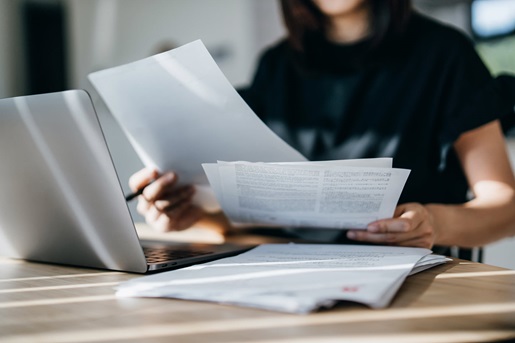How going paperless could enhance your business and some of the features to consider first
The average office uses 10,000 pieces of paper per year, with about 45% of that paper going into the trash by the end of each day. Going paperless can reduce that waste and save money.
Going paperless can also save time by reducing the demand for printing and copying. It might also save money by cutting costs related to creating and storing documents.
Paperless doesn’t always mean “no paper,” though. Paper may come into the office but is almost always scanned and discarded. The digital version is stored in a document management system.
If you’re thinking about going paperless, one of the most important decisions you can make is what software for a paperless office to buy. There are a lot of options. This article will help you understand what’s likely to matter most to your business when making that choice.
Adopting a paperless approach is an excellent way to futureproof your business. Read our complete guide to find out what you need to know before you get started.
Why go paperless?
A paperless office has many advantages, including:
Flexibility
In a traditional office, workers spend approximately 30-40% of their time searching for documents. In a paperless office, documents live on a server or in the cloud, meaning they can be accessed from anywhere. Gone are the days of hunting around the office for the document you need. A quick digital search and it’s at your fingertips.
The paperless office is also well-suited for remote work. Remote workers can access digital files from their home offices, or wherever they work. Instead of sending them cumbersome physical documents, a digital file can be sent instead. This makes it easy to maintain workflows and organize files.
Software for a paperless office can also provide improved accessibility. Documents stored digitally can be changed once and transmitted to multiple people. The same operation performed with physical documents could take much longer.
Instead of having to make a copy of a file for everyone at a meeting, you can simply transmit the file once to people’s workstations. This can save time that would have been spent copying and collating documents, as well as money on paper and office supplies.
Cost savings
Saving money is perhaps one of the biggest reasons to go paperless. Paper takes up space, and costs money to keep in stock at the office. File cabinets not only incur the direct cost of obtaining them, but also the space they take up in the office. Going paperless means saying goodbye to those file cabinets and the potential cost of managing them. You can now use those extra funds and space for something beneficial for your business.
Security
Physical files can be left unattended or forgotten in the copy machine. Digital files need to be accessed through a secure workstation and can be more closely controlled. Access can be granted to only specific users for specific files, and people without credentials would not be able to access the files at all. Instead of in a file cabinet with a key that can be lost or a lock that can be broken, digital documents are stored in a location on a server that can be secured digitally.
Environmental sustainability
Going paperless reduces waste. The average office worker uses about four dozen sheets of paper per day, and 70% of the waste in offices is paper. Moving to a paperless office reduces the amount of paper in the office in general, cutting down on wasted paper and reducing the need for cutting down trees.
Did You Know?:The fi-8170 can scan up to 70 pages per minute and 10,000 pages per day.
Key features of software for a paperless office
There are a variety of options when it comes to software for a paperless office. The solution that’s right for you depends on what features matter most to your operation.
Automation
Automation is one key feature of software for a paperless office. Tasks that would, in the past, take hours to complete can now be automated at the touch of a button. This includes naming and sorting, batch processing, and more. With software for a paperless office, these tasks can take less time, potentially saving you money.
Remote accessibility is another key feature to look for in software for a paperless office. As more and more workers are logging in from remote locations, being able to access documents digitally becomes a must.
Secure storage
This brings us to security. While one benefit of the paperless office is remote accessibility, this makes secure storage a priority. The good news is most software for a paperless office comes with document security built-in. Without proper document security, anyone could access your files. By securing them, only authorized users would have access.
Secure digital storage can also give you a better idea of who is accessing what. User permissions mean only specific users can access certain files, and with audit trails, you can see at a glance who accessed a file and when. This makes it that much easier to monitor the progress of files or know who made changes last.
Secure digital storage can also have major benefits for businesses like hospitals and law offices. Software for a paperless office can help these businesses stay compliant with standards like HIPAA, enhancing their ability to focus on doing the job.
Document scanning and file conversion
Document scanning and file conversion is another must-have feature of software for a paperless office. Document management software can index and tag documents so that they are searchable in the system and can convert digital files to searchable and editable formats. Gone are the days when a single change to a document could take hours and involve multiple steps of copying and printing.
Optical Character Recognition
Optical Character Recognition (OCR) is one of the most beneficial features of software for a paperless office. With OCR, a document management system can translate printed text into editable online documents, making it possible to edit documents that would previously be uneditable.
OCR can also help with data entry. Using a scanner with OCR, you can scan a document like a driver’s license, and the scanner will pull the data from that document and input it into a form. This can save hours of time that would have been spent inputting that data by hand. OCR also improves the accuracy of data entry. By automating the collection of data directly from a scanned document, the risk of an error in data entry is reduced.
Cost is also a consideration. OCR can reduce costs associated with data entry and file management by reducing the need for checking data and inputting it in the first place.
Interface
Finally, ease of use is another important consideration when deciding on software for a paperless office. A system is only effective if people actually use it. A software product’s interface can make the difference between easy adoption and a difficult transition. If your document management software is not easy to use, it will likely go unused or be misused, reducing the benefits of going paperless in the first place.
Did You Know?:According to What’s Your Tech, the fi-8170 “won’t take long to prove itself once you put it to work.” Click here to read the full review and learn why it is considered “worth the money.”
Our recommendation: fi-8170
If you’re planning to take the plunge and go paperless, a reliable scanning solution is a must. We take great pride in having spent the last 50+ years researching, designing, and developing some of the most advanced and powerful electronics in the world, including our professional grade fi Series scanners.
Built to purpose for the most demanding document handling jobs, fi and SP scanners are capable of processing tens of thousands of pages per day at the highest levels of accuracy. Their intuitive integration capabilities with all existing work suites minimize time-to-value for businesses looking to invest in tools that will pay dividends for years to come.
The compact fi-8170 is built to be the cornerstone of your paperless office. Fast, double-sided scanning speeds of up to 70 pages per minute combine with a 100-page automatic document feeder to help make short work of large stacks of paper. Its intelligent monitoring systems prevent paper jams from damaging critical files. And the included PaperStream software suite automates file naming and sorting to ensure digitized documents are easily accessible for whoever needs them. Click here to learn more or shop the rest of our production scanner line.
Note: Information and external links are provided for your convenience and for educational purposes only, and shall not be construed, or relied upon, as legal advice. PFU America, Inc. makes no representations about the contents, features, or specifications on such third-party sites, software, and/or offerings (collectively “Third-Party Offerings”) and shall not be responsible for any loss or damage that may arise from your use of such Third-Party Offerings. Please consult with a licensed attorney regarding your specific situation as regulations may be subject to change.