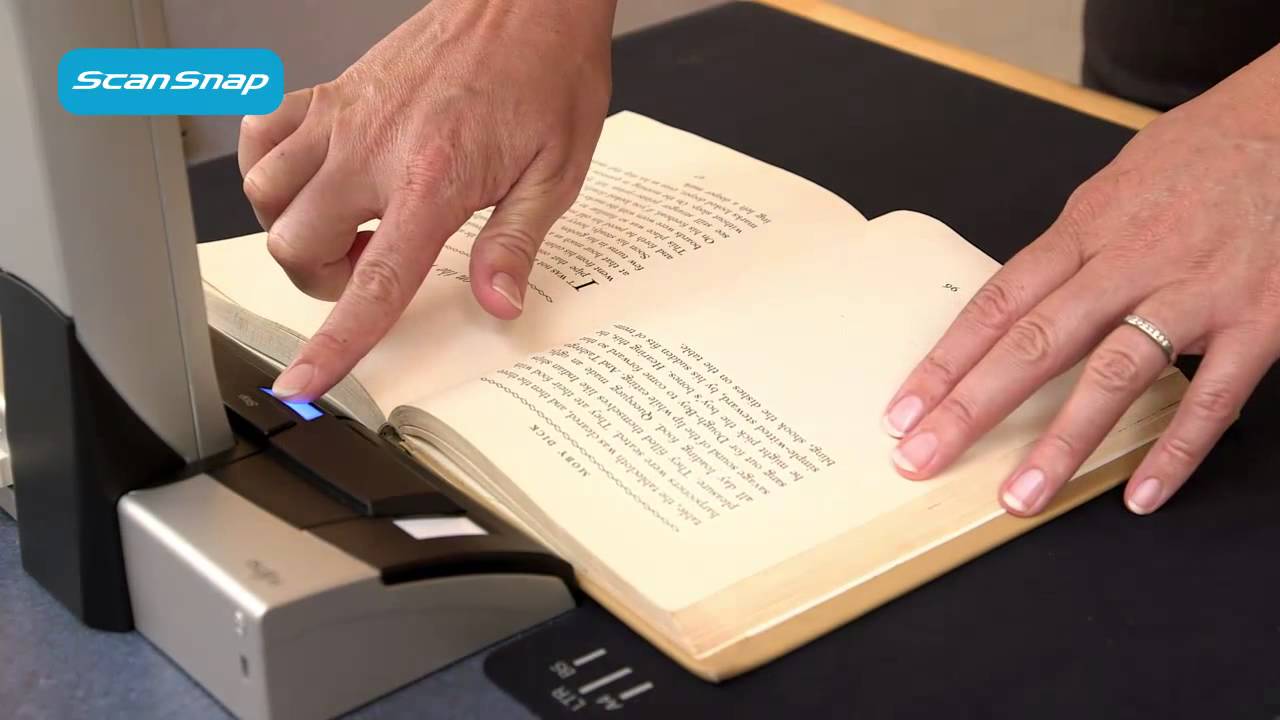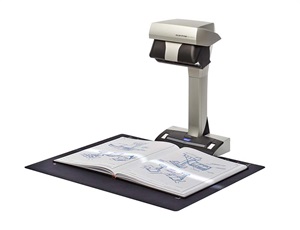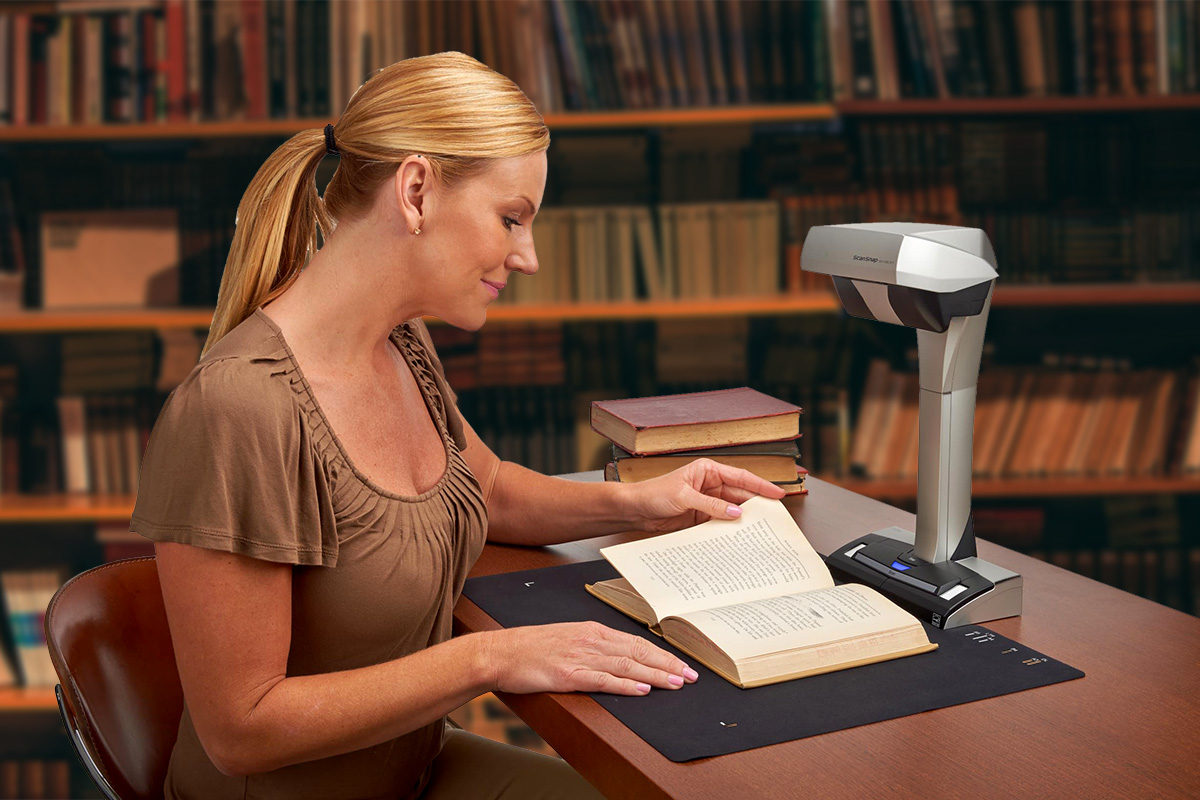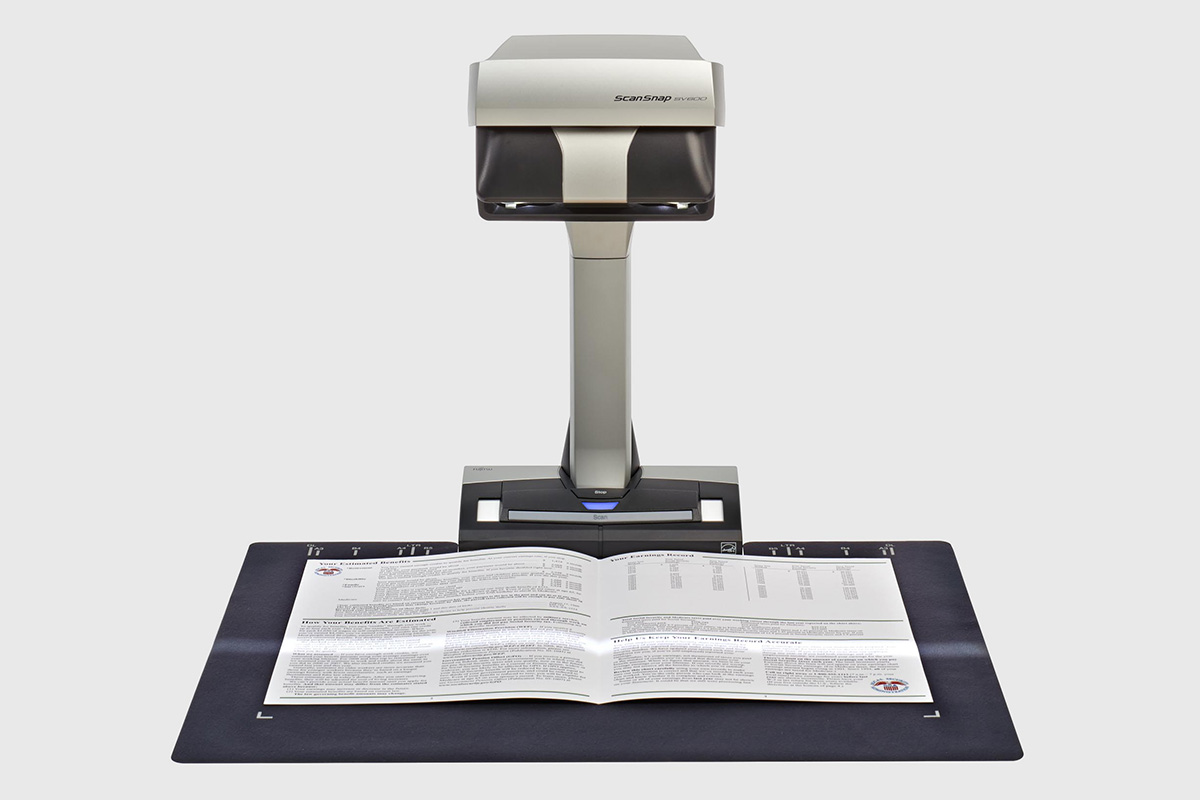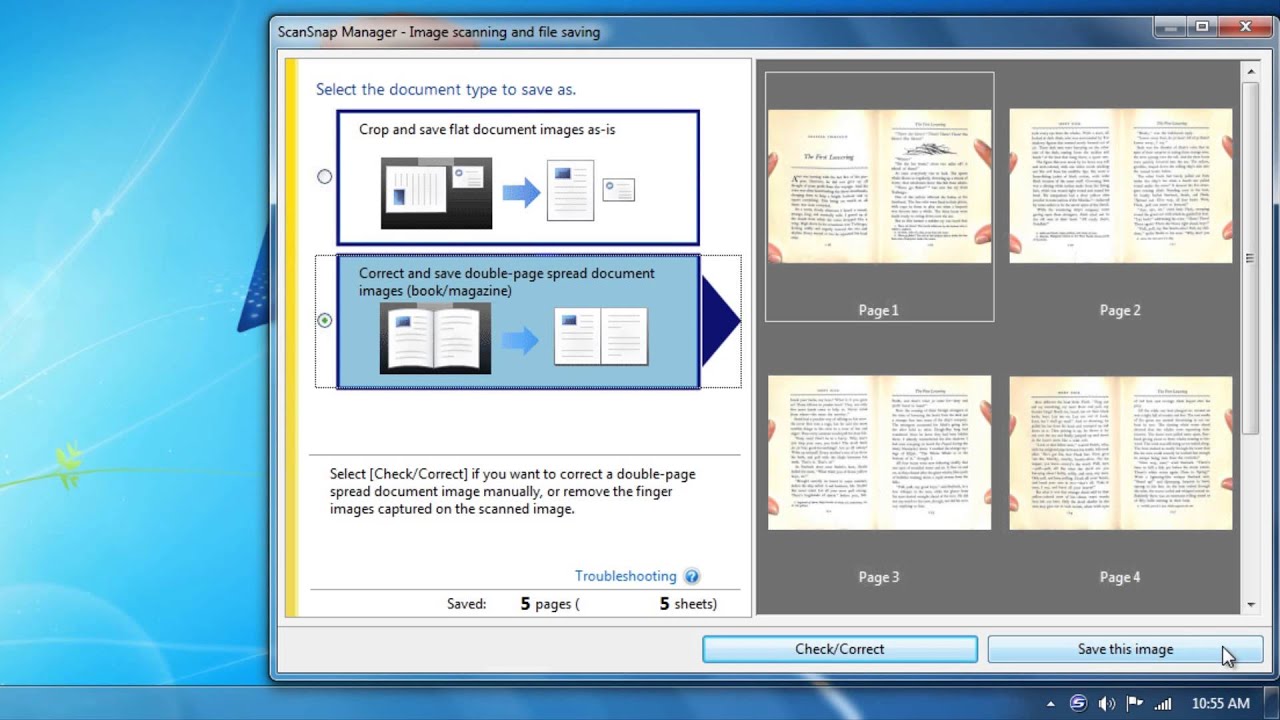Easy One-Button Scanning
Simple operation to scan with the touch of a button including all of ScanSnap's intelligent imaging processing.
Page-Turning Detection
Detects when a page is turned and automatically begins scanning, so you don't have to push the scan button each time.
Multi-Document Detection
Scans multiple business cards, photos, and newspaper clippings in one batch, automatically cropping and rotating the scanned images.
Advanced Image Correction
Flattens curve distortions in scanned books and other bound documents, crops, and de-skews scanned images.