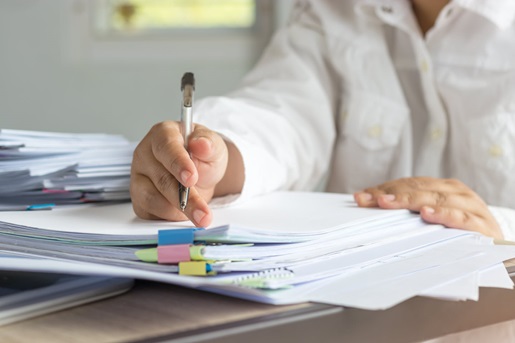Cost-conscious shoppers don't need to sacrifice quality for the sake of price — here's how to find the perfect affordable document scanner.
Adding a document scanner to your workspace makes it easy to have one foot in the physical world and one foot in the digital. Whether you're building better workflows for your professional life, taking on creative projects in your own time, or looking for a powerful way to preserve your precious family memories, document scanners do it all.
But when it comes to finding a solution on a budget, it's important to make sure you're not sacrificing quality or missing out on features. Here's our guide to finding a cheap document scanner that gets you the best of both worlds — power and price — while meeting your needs, whatever those needs may be.
Check out our guide Document Scanners: Everything You Need to Go Digital, for even more expert advice and information.
Jump to a section:
What is a document scanner?
A document scanner is a device that creates digital image versions of physical items. In our increasingly technological world, it's very useful to be able to transfer hard-copy documents into digital, shareable files like JPGs or PDFs. The features and functionality that document scanners offer can vary greatly depending on the machine's intended use. Whether you are using an enterprise-level office scanner or a home document scanner for more recreational purposes, researching prices can help you find an affordable or cheap document scanner that meets your needs.
What are the benefits of a cheap document scanner?
No matter what industry you work in or what hobbies you enjoy, having a document scanner can help you get and stay productive. The possibilities are endless when it comes to digitizing paper documents: paper mailings, physical contracts, business cards, even hand-written notes and to-do lists can all be more useful when they are scanned and transformed into digital files. Document scanners also bring our personal archives into the digital age by turning our most precious memorabilia — like family photographs, love letters, and hand-drawn art — into digital versions that can stand the test of time.
How to choose a cheap document scanner
Balance price and purpose
If you're on the hunt for the best cheap document scanner money can buy, chances are you already have a budget in mind. If not, start your search by considering how much you'd ideally like to spend on your new document scanner. In addition to defining your ideal price, it can also be helpful to think about the maximum amount you're willing to spend.
Then take the time to consider how you plan to use your scanner. Do you want to set a stack of documents and forget it, or are you planning to scan items manually one at a time? Do the documents you want to digitize have information on two sides, or only one? Questions like these can help you determine the right type of scanner in addition to finding the right price.
Did You Know? The ScanSnap family of scanners specializes in versatility and ease-of-use at an affordable price. Click here to learn more.
Consider your space
Think about where your document scanner is going to live. Is it going on your desk or in your home office? In a family room? On a bookshelf? Wherever you plan to keep your document scanner, you need to make sure you have room for the machine's footprint. An important thing to consider when making a selection is that your scanner's practical usage footprint may be different from the actual machine dimensions. For example, if your document scanner has a cover that opens, you'll need to make sure you have the height clearance for the machine to fully expand.
You'll also want to assess your scanner's return features to make sure that you have enough room to get physical documents in and out of the device. Standard paper return mechanisms typically see the document sent back through towards the user and coming to rest face up in a return tray. U-turn scan is a method that continuously scans documents both fed from, and returned to, the top of the scanner, while return scanning is a more manual process that allows you to place documents in the machine one at a time and retrieve them from the same place once scanning is complete. If you don't plan ahead, you might wind up with a mess of originals crumpled under a shelf or a pile of documents splayed across the floor beneath your kitchen counter.
Plan your experience
You'll also want to take your tech environment into consideration. Most modern users prefer document scanners that support wireless connections over Wi-Fi instead of hard-connected ethernet or USB cables. It's also important to find a document scanner that is compatible with the devices you plan to use, whether that's a desktop, laptop, tablet, or mobile phone. Then think about where you like to store your digital files; if you use specific cloud services for photo or file storage, for example, it helps to find a document scanner that can connect to those tools directly.
Assess quality
Lastly, it's a good idea to anticipate the image quality you expect to achieve with your document scanner. You'll have different image quality needs based on whether you're scanning text-based documents in black and white or full color brochures or photographs, for example. If you’re digitizing documents and want to be able to search for their contents later, look for options that will streamline the process. No matter what your budget constraints are, it’s a good idea to look for a scanner that offers the ideal combination of features that fit your needs without unnecessary bells and whistles:
- Automatic size detection: Identify the size of the document being scanned and adjust to scan it with precision.
- Automatic color detection: Distinguish between full-color, grayscale, and black and white documents.
- Automatic rotation & de-skew: Orient documents so that they're always right-side up and aligned appropriately.
- Blank page removal: Reduce file size and eliminate unnecessary space that doesn't feature scannable information.
- Streak reduction: Clean up digitized images to remove unwanted streaks or marks not featured in the original files.
- Optical character recognition: By using a combination of hardware and software, scanners with optical character recognition (OCR) can turn scanned text into searchable digital files, rather than flat images.
Did You Know? PCMagazine described the ScanSnap iX1300 as "...easy to use, fast, accurate, well built, and quiet." Click here to read the full review and learn why it earned an 'excellent' 4.5 out of 5 rating.
Compact and portable options for scanning on a budget
If price is your priority, note that the bigger the scanner, the bigger the price tag tends to be. That’s also true of features — generally speaking, the more a scanner can do, the more expensive it becomes. For your best chance at staying within your budget, rather than looking for a high-volume scanner that can process huge quantities of documents as efficiently as possible, look for a cheap document scanner with a smaller footprint. Seek out models that minimize the amount of space needed while in use; a “small scanner” with a large document feeder or inefficient design might not be as compact as you think.
Another option is to choose a portable scanner that works with checks, business cards, receipts, and light paperwork. This way, you don’t have to find a dedicated space for a tool you won’t use every day. Instead, you can pull it out and scan quickly when the need arises. As a bonus, portable scanners are designed to be lightweight and easy to move. If you need to take it to your office or classroom, you can simply toss it in your bag and go.
Our recommendation: RICOH ScanSnap iX1300
We know you have no shortage of options when it comes to choosing a home document scanner. We pride ourselves on having spent the last 50+ years designing and developing some of the most beloved electronics in the world, including our line of award-winning, easy to use, one touch ScanSnap Series scanners.
The ScanSnap iX1300 is an affordable document scanner that is dramatically compact; it occupies the same space as a single A4 sheet of paper. Designed to be incredibly versatile, the ScanSnap iX1300 inspires productivity and creativity in virtually any environment, from the home office to the work bench. We believe it's the perfect choice for anyone looking for a document scanner that is reliable, fast, convenient, and budget friendly. Click here to learn more and shop the full line of ScanSnap scanners.
Note: Information and external links are provided for your convenience and for educational purposes only, and should not be construed, or relied upon, as legal or financial advice. PFU America, Inc. makes no representations about the contents, features, or specifications on such third-party sites, software, and/or offerings (collectively “Third-Party Offerings”) and shall not be responsible for any loss or damage that may arise from your use of such Third-Party Offerings. Please consult with a licensed professional regarding your specific situation as regulations may be subject to change.